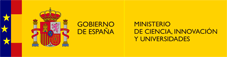eduroam [educational roaming]
eduroam [educational roaming]
eduroam is an international project, to which the CNIC belongs, aiming to create a common Wi-Fi space that allows simple Internet wireless access to users visiting other participating institutions.
What's needed to connect to eduroam?
In order to connect to this network the following requisites must be met:
- A device with a wireless card (802.11abng) supporting WPA2/AES (you may need to update the firmware of your wireless adapter).
- The operating system of the device must support WPA2 too, otherwise the use of specific software will be necessary.
You may find more information about the participating institutions at www.eduroam.es or www.eduroam.org
eduroam configuration parameters
- Authentication methods: PEAPv0+MSCHAPv2 or TTLS+MSCHAPv2
- Certificate issuer: AAA Certificate Services or USERTrust RSA Certification Authority
- Certificate installation: AAA Certificate Services.crt or USERTrust RSA Certification Authority.crt
- Authentication server name: radius.cnic.es
Installers and setup guides
- Automatic installers: cat.eduroam.org or www.geteduroam.org
- Android setup
A CNIC user who needs to use eduroam while visiting another institution
Any CNIC user visiting another institution should follow these steps to avoid any issues:
- Check the connection. The first step is, first of all, to connect to the CNIC eduroam wireless network successfully. Any connection issue will make it impossible to connect to other institution networks (see how to configure the device).
- Encryption. Although the CNIC eduroam infrastructure requires WPA2/AES, other institutions may require different security algorithms, for this reason the installers provided by the CNIC support WPA/TKI and WPA2/AES algorithms. In order to manually configure your device, check specific requirements of the actual institution, either through the institution website or the information provided at http://www.eduroam.org/.
- SSID. The SSID (the name of this wireless network) at the CNIC is eduroam. Some institutions might provide a different SSID for this network, or even multiple SSIDs. You should always choose the SSID eduroam.
We recommend you to check the institution website for information about wireless networks to confirm that it belongs to the eduroam project, find the SSID, know which buildings are covered, get contact numbers and any other information of interest.
The user of another institution who needs to use eduroam while visiting the CNIC
The CNIC belongs to the eduroam project, and allows connection to its wireless network to any user belonging to a participating institution according to eduroam policy, acceptable terms of use and network security at the CNIC.
The CNIC provides full coverage on its facilities and supports 802.11abgn standards.
The CNIC wireless network uses only one eduroam SSID, for both local users and visitors, under WPA2/AES encryption.
Before arriving at the CNIC facilities and using our wireless network, we recommend you make the following checks at your own institution:
Your institution belongs to the eduroam project.
Check your connection. Make sure you can successfully establish a connection with your institution's network. Any connection issues will prevent you from connecting to the CNIC network.
Encryption. The CNIC eduroam infrastructure requires WPA2/AES. Should your institution require a different type of encryption your device must be configured accordingly.